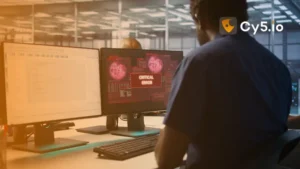A single gauge is reassuring, but it isn’t a plan. Azure Secure Score is easy to read and hard to manage—especially when your board asks for risk, trend, and ROI. The fix is to translate Secure Score and recommendations into a compact set of cspm metrics with defensible formulas, automated exports, and quarterly target ranges. Below, you’ll get the “why,” the KPI dictionary, the Azure export pipeline (with KQL), and benchmark templates you can present at the next executive review.
TL;DR
- Score ≠ strategy: pair Secure Score with Coverage, Toxic‑combo reduction, Drift MTTR, % Auto‑remediation, Audit cycle time.
- Operationalize with Defender for Cloud: use continuous export to Log Analytics and compute KPIs weekly with KQL.
- Normalize by owner/env (tags) and track lineage (timestamp + hash) for audit sampling.
- Tiered targets (startup→regulated) show relative improvement not perfection.
- Editor’s note: These KPIs also power Cy5’s Leadership view in the ion Cloud Security Platform (agentless CNAPP/CSPM), which assembles trends without adding agents.
Why a Single “Score” is Not a Strategy
Imagine your Secure Score is 39%. That sounds alarming—but what does it mean? Is it 39 out of 100 controls? Do all subscriptions contribute equally? How much of the score reflects one noisy service versus a broad lack of coverage?
Secure Score is a weighted aggregate, helpful as a directional indicator; however, boards and auditors need denominators (assets in scope), drift speed, and automation rates. Microsoft’s docs explicitly position Secure Score as an aggregate to assess at a glance—not a full KPI framework. Use it alongside the KPIs below.
Azure Secure Score rolls up recommendations across resource types and severities into a single number. It’s useful directional data, but without a denominator (how many resources are in scope) and without context (how many unhealthy resources are concentrated in a few risky areas), you can’t prioritize or forecast.
Score ≠ Strategy
Executives need to see:
- Coverage (how much of the estate is measured),
- Toxic‑combo reduction (are the dangerous combinations dropping),
- Drift MTTR (how fast you close posture regressions),
- % Auto‑remediation (how much is fixed without human toil),
- Audit cycle time (how fast you can prove controls on demand).
Table D — “Score vs Strategy” Gap Map
| What the score shows | What it hides | KPI that fills the gap | Example executive question |
|---|---|---|---|
| Overall % | How much of the estate is measured | Coverage % | “Are we scoring 39% on 30% of our cloud—or all of it?” |
| Trend | Where the risk clusters | Toxic‑combo reduction % | “Are the riskiest accounts getting safer?” |
| Control density | Time to close regressions | Drift MTTR | “How long do misconfigs live before they’re fixed?” |
| Directional improvement | Engineering efficiency | % Auto‑remediation | “How much is fixed without tickets?” |
KPI Set for Boards (Coverage, Toxic‑Combo Reduction, Drift MTTR, % Auto‑Remediation, Audit Cycle Time)
Boards don’t want a data dump. They want five numbers, trend‑lined, with owners and thresholds. Use this KPI dictionary and stick to it every quarter.
Table A — KPI Microsoft Defender for Cloud sources (Log Analytics) (Board‑Ready)
| KPI | Why it matters | Exact definition | Formula | Data source(s) | Owner | ||
|---|---|---|---|---|---|---|---|
| Coverage % | You can’t manage what you don’t measure | Portion of subscriptions/resources enrolled in Defender exports | in‑scope assets ÷ total assets | Defender Continuous Export, Inventory | Platform Eng | Weekly | ≥95% / 90–94% / <90% |
| Toxic‑combo reduction % | Measures removal of high‑blast‑radius patterns | % drop in resources that are publicly reachable and privileged identity path | (toxic this qtr − toxic last qtr) ÷ toxic last qtr | Identity graph + network reachability + recommendations | Sec Eng | Monthly | −40% / −20–39% / <−20% |
| Drift MTTR | Shows how quickly posture regresses and recovers | Mean time to remediate config drift (creation→closure) | Σ (closure−creation) ÷ #drift items | Assessments + change logs | SRE | Weekly | ≤24h / 24–72h / >72h |
| % Auto‑remediation | Quantifies toil removed | Share of violations fixed automatically within SLA | auto‑fixed within SLA ÷ total violations | Logic Apps/Functions logs + policy events | Platform Eng | Weekly | ≥60% / 30–59% / <30% |
| Audit cycle time | Proves readiness to regulators/customers | Hours to assemble evidence for a framework | end‑to‑end hours per packet | Evidence pipeline + export jobs | GRC | Quarterly | ≤8h / 9–24h / >24h |
| High‑risk closure rate (optional) | Keeps focus on material risk | % of “High” severity recs closed in period | closed high ÷ total high | Recommendations table | Sec Eng | Weekly | ≥70% / 40–69% / <40% |
| Exception aging (optional) | Avoids “forever waivers” | Average days an exception remains open | Σ days open ÷ #exceptions | Exception ledger | Control owners | Weekly | ≤30d / 31–60d / >60d |
TimeGenerated, data source, and SHA‑256 hash; store in WORM/immutable storage for audit.What is a “security posture score” vs KPIs?
A single score summarizes what the scanner sees. The KPIs above describe how effectively your organization is improving posture—coverage, speed, automation, and audit readiness. Use both: the score for directional risk; the KPIs for accountability.
How cspm metrics translate into board impact
- Coverage reduces blind spots and legal exposure.
- Toxic‑combo reduction directly targets breach paths (identity + network + data).
- Drift MTTR improves resilience and keeps changes safe.
- Automation rate cuts cost and burnout.
- Audit cycle time accelerates sales and renewals that require evidence.
Building the Posture KPI pipeline in Microsoft Defender for Cloud (Secure Score)
You’ll need two things: data out, and structure in.
- Continuous Export from Defender for Cloud to Log Analytics, Event Hub, or Storage. Turn on secure score exports, recommendations/assessments, and policy states.
- A common entity model so you can join everything: subscription → resource group → resource → owner → environment (prod/non‑prod) plus mandatory tags (e.g., owner, app, env, criticality).
Data lineage (alt: “Evidence lineage block”)
Stamp every record with a timestamp, data source, and a hash. Write artifacts to append‑only/WORM storage so audit samples are reproducible.
Editor tip: If you prefer an off‑the‑shelf KPI layer, Cy5’s ion Cloud Security (agentless CNAPP with realtime CSPM) correlates Secure Score, identity context, and network reachability so the five board KPIs are computed with owners and trends by default. Use it as the KPI backplane while your remediation runs through existing workflows.
Table B — Azure Export Map & Normalization
| Source (Defender/Policy/ARG/Logs) | Key fields | Transform/Normalization | Destination | Integrity | Owner | Cadence |
|---|---|---|---|---|---|---|
| Secure Score (subscription) | Score, MaxScore, SubscriptionId, Time | Bin weekly, join to owner tags | Log Analytics / warehouse | Timestamp + SHA‑256 | Sec Eng | Daily |
| Recommendations / Assessments | ResourceId, Severity, Status, ControlId | Map to control families (CIS/NIST), add env/owner | Warehouse fact table | Timestamp + hash | Sec Eng | Hourly |
| Policy compliance states | PolicyName, Effect, ComplianceState | Normalize policy names, join to app/env | Warehouse | Timestamp + hash | Platform Eng | Hourly |
| Activity Logs (changes) | Caller, OperationName, ResourceId | Extract drift candidates (config writes) | Data lake | Timestamp + hash | SRE | Near‑real‑time |
| Automation outputs (LogicApps/Functions) | Action, Result, Latency, Tags | Flag policy-autofix, link to violation ID | Warehouse | Timestamp + hash | Platform Eng | Near‑real‑time |
KQL Snippets
KQL: Secure Score trend per subscription
SecureScores
| summarize AvgPct = avg(PercentageScore) by SubscriptionId, bin(TimeGenerated, 7d)
| order by TimeGenerated ascWhy: SecureScores and PercentageScore align with Microsoft’s table schema.
KQL: High‑severity unhealthy resources by service
SecurityRecommendation
| where RecommendationState == "Unhealthy" and Severity == "High"
| summarize Count = count() by ResourceType
| top 10 by Count descWhy: SecurityRecommendation is the correct table reference in Azure Monitor Logs.
KQL: Auto‑remediation success rate (Logic Apps or Functions)
AzureDiagnostics
| where Category in ("WorkflowRuntime", "FunctionAppLogs")
| where tostring(Properties["policy-action"]) == "policy-autofix"
| summarize Success = countif(ResultType == "Success"),
Fail = countif(ResultType != "Success") by bin(TimeGenerated, 1d)
| extend AutoFixRate = todouble(Success) / todouble(Success + Fail)Enable continuous export from Defender for Cloud to Log Analytics or Event Hub before running these queries.
Benchmark Templates and Quarterly Target Ranges
Chasing 100% Secure Score can waste time. Instead, set relative improvements that map to risk and cost.
Table C — Quarterly Targets by Tier
| Tier | Coverage % | Toxic‑combo reduction % | Drift MTTR (days→hours) | % Auto‑remediation | Audit cycle time (hrs) |
|---|---|---|---|---|---|
| Startup | 90% → 95% | −20% | 3d → 48h | 10% → 30% | 24 → 12 |
| Scale‑up | 95% → 98% | −30% | 48h → 24h | 30% → 50% | 16 → 8 |
| Enterprise | 96% → 99% | −40% | 36h → 18h | 40% → 60% | 12 → 8 |
| Regulated | 98% → 99% | −50% | 24h → 12h | 50% → 70% | 8 → 6 |
From 39% to 70% in Two Quarters (Waterfall Plan)
- Q1: Expand coverage to 98%, eliminate top three toxic combos in prod, and automate two guardrails (public storage, overly permissive SGs).
- Q2: Cut Drift MTTR in half with change windows + rollback runbooks; extend automation to identity hygiene; shorten Audit cycle time with evidence packets.
Automate fixes for public storage and overly permissive SGs using policy‑as‑code—and wire them into CI/CD. See CSPM automated remediation patterns for safe rollouts.
Communicating value
Pair each KPI with a cost proxy: people hours saved via automation; incidents avoided by removing internet‑exposed paths; days shaved off audits that accelerate sales.
How Cloud Security Platform Like Cy5’s ion Helps
How a platform like Cy5 helps: Agentless discovery across AWS/Azure/GCP, Realtime CSPM, and a contextual graph that prioritizes “toxic combos.” Leadership views roll up Coverage, Toxic‑combo reduction, Drift MTTR, % Auto‑remediation, and Audit cycle time—without new agents.
Cy5 provides agentless coverage with context‑rich analytics that assemble these KPIs automatically—correlating posture with identity and runtime so leaders see trends they can act on. Explore the Cy5 Cloud Security Platform and our Leadership view of cloud security.
FAQs: CSPM Metrics – Azure Secure Score
Five is usually enough: Coverage %, Toxic‑combo reduction %, Drift MTTR, % Auto‑remediation, and Audit cycle time. Coverage proves scope (no blind spots). Toxic‑combos target breach paths (e.g., public exposure + privileged identity).
Drift MTTR shows how quickly posture regressions are fixed. Auto‑remediation quantifies toil removed. Audit cycle time demonstrates readiness for customers and regulators. Track each with an owner, cadence, and thresholds; compute them from Defender for Cloud exports (Log Analytics) using the formulas in this article.
Turn on continuous export in Microsoft Defender for Cloud to stream Secure Score, recommendations, and policy states to Log Analytics. Normalize each record with subscription/resource/owner/env tags. Use KQL against the SecureScores and SecurityRecommendation tables to compute KPI trends weekly (coverage numerator/denominator; count of high‑severity “unhealthy” items; mean remediation times; successful auto‑fixes). Present a one‑pager with 90‑day sparklines, thresholds, and the number of assets in scope.
“Toxic combos” are high‑blast‑radius chains such as publicly reachable data stores + over‑privileged identities + lateral movement paths. Start by enumerating public exposure + identity paths from recommendations and network/identity context. Track count of resources matching the pattern quarter over quarter; report % reduction vs. last period. Platforms that maintain a contextual resource graph can discover these patterns quickly and feed them into the KPI layer.
Enable Defender for Cloud continuous export to Log Analytics; the Secure Score history lands in the SecureScores table with fields like PercentageScore, MaxScore, and TimeGenerated. A starter query:kql
SecureScores | summarize AvgPct = avg(PercentageScore) by bin(TimeGenerated, 7d)
Aggregate by subscription or owner tags as needed.
Treat Secure Score as a directional indicator. Use tiered, quarter‑over‑quarter targets tied to relative improvement (e.g., 95% coverage, −30–50% toxic‑combo reduction, cut Drift MTTR by half, 50–70% auto‑remediation, and <8–12h audit cycle time depending on tier). This communicates progress without chasing “100%” that may waste effort.
Yes—Defender for Cloud exports posture data agentlessly, and CNAPP/CSPM platforms such as ion Cloud Security run agentless discovery and analysis across AWS/Azure/GCP, which helps compute these KPIs with context.
Use one slide: five KPIs with 90‑day sparklines, thresholds (green/yellow/red), owners, and a one‑line business impact (e.g., hours saved from automation; audit days shaved). Include an evidence note: data lineage retained (timestamp + hash).
8) Where do the Defender for Cloud recommendations live in Log Analytics?
In SecurityRecommendation (and related tables). Join to tags/owners for prioritization; filter by RecommendationState == "Unhealthy" and Severity == "High" for high‑risk closure rates.
Five is plenty: Coverage %, Toxic‑combo reduction %, Drift MTTR, % Auto‑remediation, and Audit cycle time.
Each should include definition, owner, cadence, and thresholds, plus lineage (timestamps and hashes) so they stand up in audits.
Export Secure Score, recommendations, and policy states to Log Analytics/Storage; normalize by subscription/resource/owner/env; compute the dictionary formulas weekly; and present a one‑pager with sparklines and thresholds. Always show how many assets are in scope.
Track coverage, toxic‑combos, drift MTTR, automation rate, and audit cycle time. These reveal operational performance and risk reduction that a single gauge can’t. Include data lineage so sampling is defensible.
Methodology & Assumptions
This article treats Secure Score as a directional signal and derives KPIs from Defender exports, policy states, and automation logs. Data model and table names can differ by tenant; adjust KQL to your schema. Targets are illustrative and should be tuned to your risk appetite and resourcing. Not legal advice; metrics depend on environment.
External references:
- Microsoft Defender for Cloud documentation — official guidance on Secure Score, recommendations, and continuous export.
- NIST Cybersecurity Framework — control families and risk communication.
- CIS Benchmarks — technical hardening controls useful for mapping recommendations.