“80% of Cloud Breaches Start with Misconfigurations. Is Your AWS Environment Exposed?“
– Gartner
Download our free 15-min AWS Cloud Posture Checklist to find and fix critical risks—before attackers do.
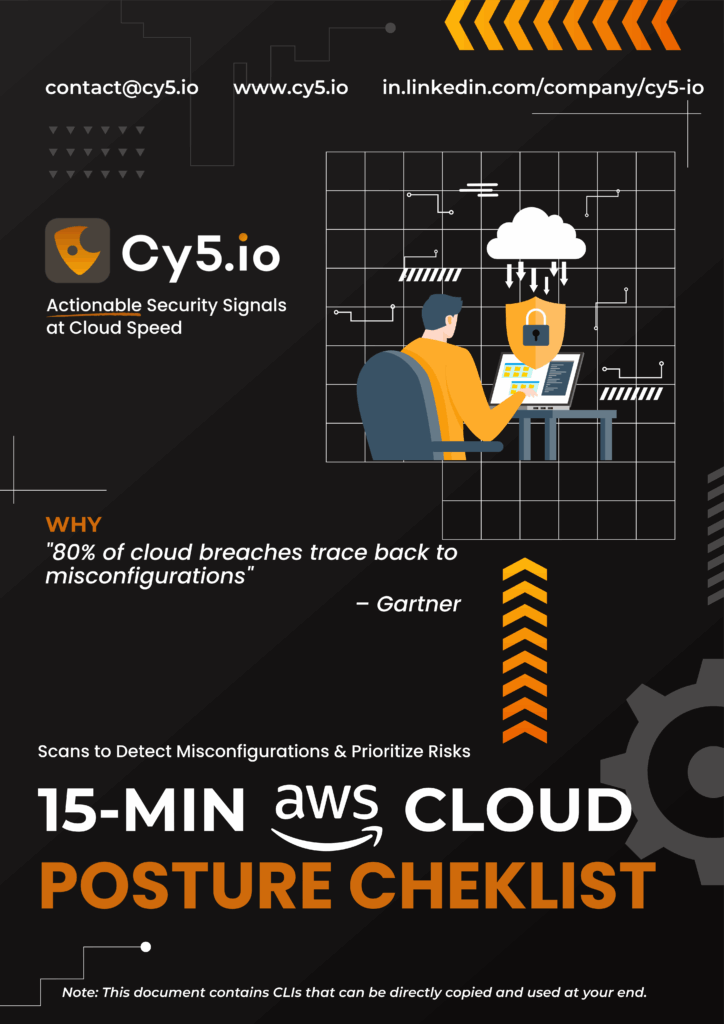







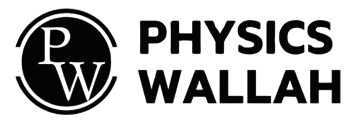
Direct CLI commands to identify and remediate high-risk misconfigurations—public resources, excessive IAM privileges, and unencrypted data stores. Aligns with CIS benchmarks while eliminating manual audit overhead. Designed for security teams to execute immediately, with no fluff—just validated commands that map to critical MITRE ATT&CK cloud vectors.

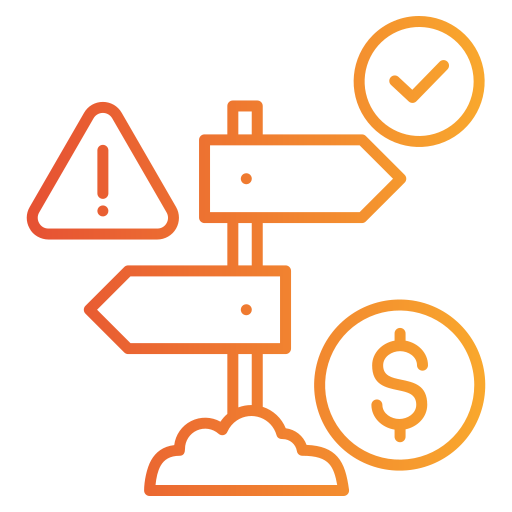
CLI commands to instantly detect public S3 buckets, exposed VMs, and overprivileged IAM roles.

Actionable steps based on Gartner’s finding that 80% of breaches stem from misconfigurations.

Complete critical checks in 15 minutes—no team ramp-up needed.
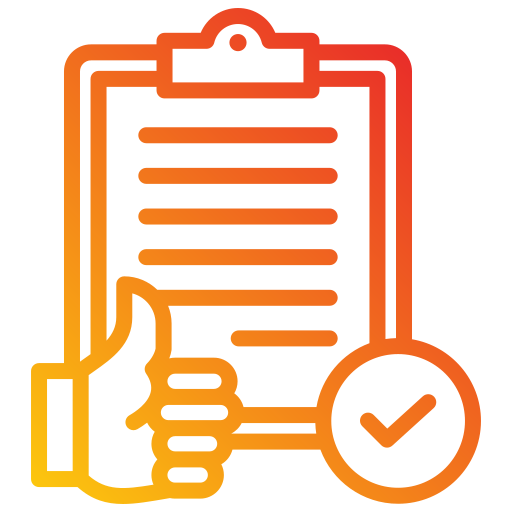
Align with AWS best practices for encryption, logging, and least-privilege access.

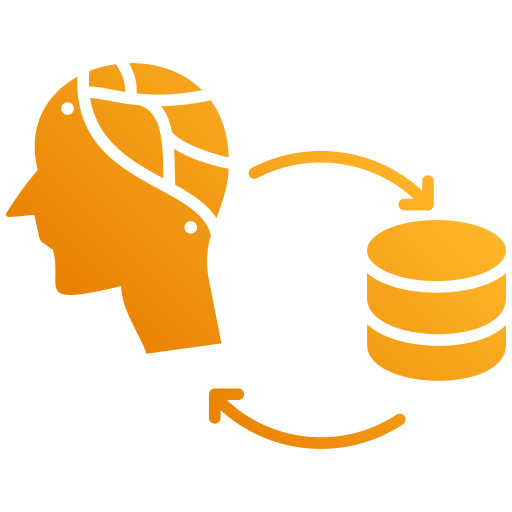
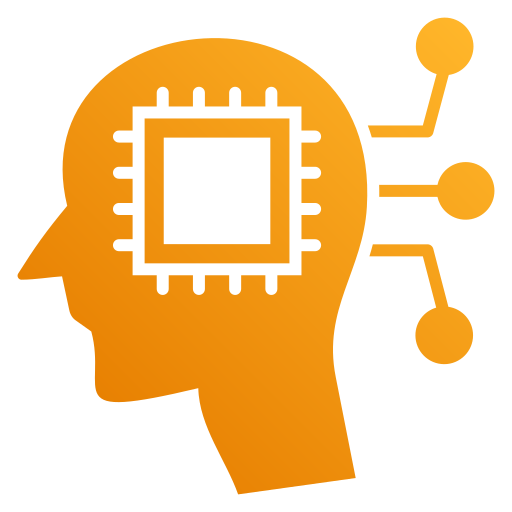
Join leading security professionals who eliminated critical AWS risks.
A list of FAQs and PAAs in accordance with the prominent queries around conducting AWS Cloud Posture assessment. This can be achieved by utilizing the Do-It-Yourself (DIY) document created by Cy5 with a list of prominent categories and CLI scripts that anyone can use to carry out the assessment.
CSPM continuously assesses your AWS environment against best-practice benchmarks—such as CIS and AWS Foundational Security—to detect misconfigurations, vulnerabilities, and compliance gaps. It automates discovery and remediation recommendations, helping security teams enforce least-privilege access and maintain audit-ready controls over cloud resources.
A concise 15-minute AWS Cloud Posture Checklist, created by Cy5 offers a repeatable framework to scan for critical misconfigurations—publicly exposed resources, excessive IAM privileges, unencrypted data, and missing logs. It prioritizes high-impact findings, reduces manual audit overhead, and helps security teams maintain a secure baseline rapidly and regularly.
aws ec2 describe-instances \
--query 'Reservations[].Instances[?PublicIpAddress!=`null`].[InstanceId,PublicIpAddress,State.Name]' \
--output table
This returns all instances with public IPs and their state in a readable table format.
Use:
aws s3api list-buckets --query 'Buckets[].Name' --output text \
| xargs -I {} aws s3api get-bucket-acl --bucket {} \
--query "Grants[?Grantee.URI=='http://acs.amazonaws.com/groups/global/AllUsers'].[Permission]" \
--output text
This lists buckets open to AllUsers and their permissions.
First list users/roles, then check attached policies:
aws iam list-users --query 'Users[].UserName' --output text \
| xargs -I {} aws iam list-attached-user-policies --user-name {}
aws iam list-roles --query 'Roles[].RoleName' --output text \
| xargs -I {} aws iam list-attached-role-policies --role-name {}
Look for “AdministratorAccess” in policy ARNs to spot excessive privileges
aws s3api list-buckets --query 'Buckets[].Name' --output text \
| xargs -I {} sh -c 'echo {}; aws s3api get-bucket-encryption --bucket {} 2>/dev/null || echo "No encryption for {}"'
This reports which buckets lack default encryption settings
aws rds describe-db-instances \
--query 'DBInstances[*].{DB:DBInstanceIdentifier,Encrypted:StorageEncrypted}' \
--output table
To include KMS key details:
--query 'DBInstances[].{DB:DBInstanceIdentifier,Encrypted:StorageEncrypted,KMSKey:KmsKeyId}'
aws ec2 describe-volumes \
--filters Name=encrypted,Values=false \
--query 'Volumes[*].{ID:VolumeId,Instance:Attachments[0].InstanceId,Size:Size}' \
--output table
This shows all EBS volumes where Encryption==false and their attached instances
aws cloudtrail describe-trails \
--query 'trailList[].{Name:Name,Logging:IsLogging,MultiRegion:IsMultiRegionTrail}' \
--output table
aws cloudtrail get-trail-status --name <TRAIL_NAME>
Ensure Logging==true and check S3 bucket retention policies in trail configuration
EKS:
aws eks list-clusters --output text \
| xargs -I {} aws eks describe-cluster --name {} \
--query 'cluster.{Name:name,PublicAccess:resourcesVpcConfig.endpointPublicAccess}'
Kubernetes:
kubectl get svc -A -o json \
| jq -r '.items[] | select(.spec.type=="LoadBalancer" and .status.loadBalancer.ingress) | "\(.metadata.namespace)/\(.metadata.name)"'
Embed the 15-minute AWS CLI scripts into your build workflow (GitHub Actions, Jenkins, AWS CodeBuild). Run checks as pipeline steps, capture output artifacts, and fail builds on critical issues. This enforces continuous posture validation pre-deployment and integrates security into DevOps.
This checklist provides copy-paste CLI commands to execute CIS-aligned checks for critical misconfigurations in <15 minutes.
Our cloud security platform; ion continuously executes these scans with graph correlation, behavioral analytics, and auto-remediation.
No. Commands are pre-built for CloudShell or local CLI—just authenticate and run.
Critical checks (public resources, IAM drift) should run weekly; full audits monthly or after infrastructure changes.
Event-driven protection. Zero blind spots. Infinite scale.